Best Website Builder For SEO
Welcome to the ultimate guide on finding the best website builder for SEO! In today’s digital age, having a strong online presence is crucial for any business or individual. And what better way to stand out from the crowd than by optimizing your website for search engines?
But with countless website builders available, how do you choose the one that will skyrocket your search engine rankings and drive organic traffic? Don’t worry – we’ve got you covered. In this blog post, we’ll unveil the top contenders in the market and explore their unique features tailored specifically for SEO success. So buckle up and get ready to take your website to new heights!
Table of Contents
What is a Website Builder?
A website builder is a software application that allows users to create and manage their own websites. They can be used to create static or dynamic websites, depending on the builder. Website builders are available for free and cost between $30 and $500 per year. There are many different website builders, so it is important to choose one that is best suited for your needs.
Some of the main features of website builders include:
- creating a website from scratch, importing content from other sources, setting up a domain name and hosting, building a blog or e-commerce site, creating an online store, working with social media platforms like Facebook and Twitter, and more.
- Some of the most popular website builders include Wix, Weebly, SiteGround, Squarespace, and WordPress.
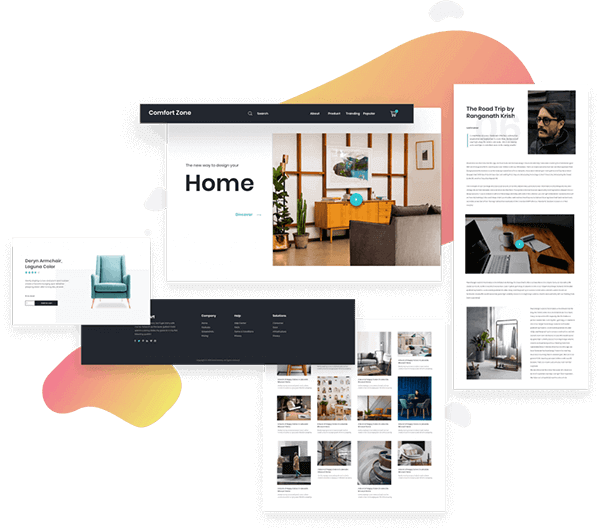
Benefits of using a Website Builder
A website builder can help you create a professional website in a fraction of the time it would take to create one from scratch. There are many benefits to using a website builder, including:
- Speed:– A website builder will save you time by automating much of the work required to build a website.
- Efficiency:– Website builders are designed with efficiency in mind, so you can get your site up and running quickly.
- Customization: – Many website builders allow you to customize your site to make it look and feel unique. This allows you to create a site that truly reflects your brand.
- Cost:– Website builders are typically cheaper than creating a website from scratch. This means you can afford to invest in one if you don’t have the time or resources to do it yourself.
- Flexibility:– Website builders are versatile, so you can use them to create a wide range of different websites. This means you can find the right builder for your needs and customize it to perfectly suit your business.

How to Choose the Right Website Builder for Your Needs?
Finding the right website builder is essential for anyone looking to create a successful online presence. There are many options available, so it can be hard to decide which one is best for you. Here are some tips on how to choose the right builder for your needs:-
- Know Your Needs: Before choosing a builder, it’s important to know what you need. Do you want a platform that’s easy to use or do you need more customization? Is SEO important to you or not so much? Once you have an idea of your needs, it will be easier to select the builder that fits them best.
- Consider Cost and Time Savings: Anotherfactortoconsider when selecting a website builder is cost and time savings. Some builders offer free trial periods while others charge a monthly fee. It’s important to consider how much money you want to spend and how long it will take you to get started building your site. Some builders also offer toolkits that make creating your site easier and faster.
- Review the Builder Options Available: Once you have an idea of what you want from a project and understood the costs and time savings associated with various builders, it’s time to review the options available. There are many popular builders out there, so it can be hard to decide which one is right for you. To help narrow down your choices, try searching for reviews of different builders or comparing features side by side.
- Check for Compatibility with Your Needs: One of the most important factors to consider when choosing a builder is compatibility. Make sure the builder you choose is compatible with the technologies you use, such as WordPress or Instagram. Some builders also offer custom integrations, so be sure to check this option out.
- Review the Builder’s Features and Functionality: Once you have selected a builder, it’s important to review its features and functionality. This will help you get an understanding of how the builder works and what options are available. Once you have a good understanding of the builder, it will be easier to start creating your site.
The Different Types of Website Builders
There are many different website builders on the market, each with its own set of features and benefits. Here we’ll look at some of the most popular types of website builders and discuss their advantages and disadvantages.
- Wix.com:- Wix.com is a website-building platform that lets users create simple websites using drag-and-drop tools. Wix also offers a variety of templates and makes it easy to add content, graphics, and videos. One downside is that Wix doesn’t offer much control over the design or layout of a site, which can make it difficult to create high-quality sites.
- Squarespace.com:- Squarespace.com is a popular website builder that allows users to create custom websites from scratch or use templates to get started quickly. Squarespace offers great flexibility in terms of design, with options for both simple and complex layouts. However, Squarespace can be more expensive than other options, and there isn’t as much support available for customizing site content or troubleshooting issues.
- Tumblr:- Tumblr is a free platform built on blogging technology that’s often used to create personal websites or blogs. Tumblr doesn’t offer any built-in website builder capabilities, but it does offer an easy way to add basic content and images without needing any coding skills. Additionally, Tumblr is popular for hosting user-generated content such as photos and blog posts, making it an excellent option for creating a content-heavy website.
- Bebo Studio:- Bebo Studio is an online platform that lets users create custom websites and blogs from scratch. Bebo Studio offers a wide range of features, including the ability to create complex layouts and customize content with themes. However, Bebo Studio is expensive compared to other options, and there isn’t as much support available for troubleshooting issues or adding custom content.
- GitHub:- GitHub is an online platform for hosting and sharing code repositories with others. GitHub also offers a free website builder that makes it easy to create simple websites using HTML, CSS, and JavaScript. However, GitHub doesn’t offer as many features or customization options as some of the other options on this list, and it can be difficult to find help when needed.
Which Website Builder is Right for You? The best website builder for you will depend on your specific needs and preferences. Some of the most popular options include Wix, Squarespace, and Tumblr, but there are plenty of other options available as well. Ultimately, the best way to find out which builder is right for you is to try out a few different options and see which one is easiest and most user-friendly for you.
Explaining the Different Types of Website Builders
There are a variety of website builders available on the market today. Each has its own set of benefits and drawbacks. This article will help you determine which builder is best for your specific needs.
- Front-End Website Builder: A front-end website builder allows you to create a website without any coding or design experience. These builders allow you to drag and drop pre-made templates or create your own from scratch. Some of the most popular front-end builders include Wix, Weebly, and DotNetBuilder.
- A back-end website builder: A back-end allows you to build websites using programming languages such as PHP, Ruby on Rails, and ASP.NET Core 2.0+. These builders allow for more customization options and provide greater security for your site. Some of the most popular back-end builders include SitePoint, DotNetBuilder, and CodePen.
- A hybrid website builder: A hybrid website builder combines the features of a front-end and back-end builder. This allows you to create a website with some customization options, but rely on pre-made templates or tools to build the majority of the site. Some of the most popular hybrid builders include Weebly, Wix, and SitePoint.
- Mobile Website Builder: A mobile website builder allows you to create websites that look and feel like their desktop counterparts. These builders allow for greater customization options for your sites’ designs and can be tailored to work specifically with mobile devices. Some of the most popular mobile builders include Weebly, Appy Pie, and SquareSpace.
Conclusion
Thank you for reading our article on the best website builder for SEO. After reading this, I hope that you have a better understanding of what a website builder can do for your business and how it can help improve your SEO.
While there are many different website builders available, we think that Wix is the best overall option because of its easy-to-use interface and wide range of features. If you are looking to start building your own website, be sure to check out Wix!