How To Create A Website?
Are you ready to know How To Create A Website and take your business or personal brand to the next level? Having a website is essential in today’s digital age and can help you reach a larger audience. But where do you start? Don’t worry, we’ve got you covered! In this blog post, we will guide you through the process of creating your own website from scratch.
Whether it’s for an e-commerce store or just a simple blog, our step-by-step guide will have your website up and running in no time. So sit back, grab a cup of coffee, and let’s get started on building your online presence!
Table of Contents
Introduction
Are you thinking of starting a website? Not sure where to start or how to create your website? In this article, we’ll walk you through the basics of how to create a website. We’ll give you an overview of the steps involved in creating a website, including choosing a web host, designing your site, and adding content.
Creating a website is a great way to share your ideas, thoughts, or business with the world. And it’s easier than you might think! With today’s technology, anyone can create a website without knowing how to code or design.
Ready to get started? Let’s dive in!
What is a website?
A website is a set of online pages that are connected together and accessed through the internet. A website can be used for a variety of purposes, such as sharing information, selling products or services, or providing entertainment. Websites are typically created by individuals, businesses, or organizations, and are hosted on a web server.
Benefits of having a website
A website can help you in many ways. Some benefits of having a website are:
- A website gives you a platform to showcase your products or services. You can use your website to tell people about what you do and why they should choose you.
- A website can help you build credibility and trust with potential customers. When people see that you have a professional website, they will be more likely to trust you and do business with you.
- A website gives you a way to connect with more people. With a website, people from all over the world can learn about your business and what you have to offer.
- A website can help you generate leads and sales. If people like what they see on your website, they may contact you or buy your products or services.
- A website can help you save money on marketing and advertising. With a website, you can reach a large number of people at a fraction of the cost of traditional marketing methods.
Necessary tools to create a website
- There are a few necessary tools you need in order to create a website. The first tool you need is a domain name. This is the name of your website and it is what people will type into their browser to find your site. You can register a domain name through a web hosting company or a domain registrar.
- The next tool you need is web hosting. This is where your website files will be stored and accessed from. A web host will provide you with space on their server and give you a control panel to manage your account.
- The last tool you need is a content management system (CMS). This is what you will use to create and edit your website content. WordPress is a popular free CMS that can be used for small to medium sized websites.
Step by Step guide on how to create a website
- Assuming you want to create a website from scratch, you first need to think about what kind of website you want to create. Do you want a personal website? A portfolio website? A blog? Or a business website? Once you know what kind of website you want, you can move on to the next steps.
- If you want a personal website, the best place to start is with a free platform like WordPress.com or Blogger.com. You can create a site on either of these platforms without having any experience with coding or web design.
- If you want a portfolio website, there are also plenty of free platforms that allow you to create a portfolio with ease. However, if you want more control over your site and its design, then you will need to use a self-hosted platform like WordPress.org or Square Space. With these platforms, you will need to pay for hosting and will have more control over the design and functionality of your site.
- If you want to create a blog, again there are both free and self-hosted options available. If you just want to write and don’t care too much about the design of your site, then using a free platform like WordPress.com or Blogger.com is probably the best option for you.
Tips for creating an effective and attractive website
- Keep the design of your website simple and uncluttered. Too much visual clutter can be overwhelming for visitors and make it difficult to find the information they are looking for.
- Use high-quality images that are relevant to the content on your website. Poor quality images will reflect poorly on your brand and can turn visitors away from your site.
- Make sure your website is easy to navigate. Visitors should be able to find their way around your site easily and without getting frustrated.
- Use compelling and interesting content to keep visitors engaged with your website. Boring or irrelevant content will quickly turn visitors away from your site.
- Regularly update your website with fresh content to keep visitors coming back for more. Outdated or stale content will quickly turn visitors away from your site.
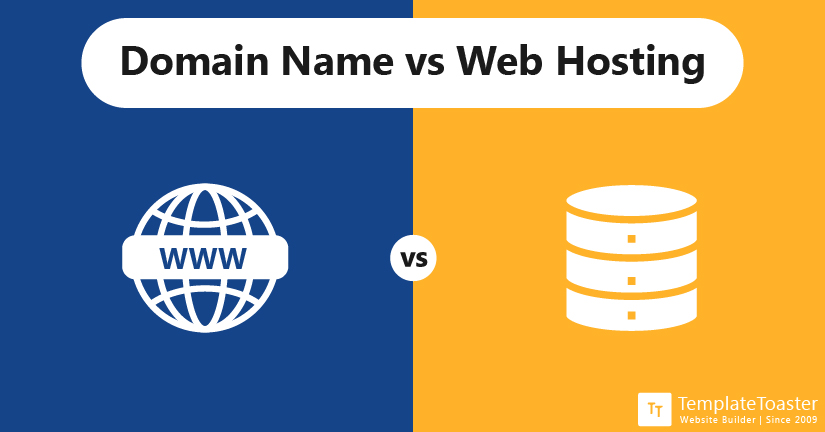
Domain Name and Web Hosting
- If you want to know how to create a website? Domain name and web hosting are two very important aspects of creating a website. Your domain name is your website’s address on the internet. It is what people will type into their browser to find your website. Your web hosting is where your website’s files are stored.
- When choosing a domain name, you want to choose something that is easy to remember and easy to spell. You also want to choose a .com extension if possible, as this is the most recognizable extension. Once you have chosen your domain name, you need to find a web hosting provider. There are many different web hosting providers, so you need to do some research to find one that is right for you.
- Once you have found a web hosting provider, you will need to set up an account with them and pay for your web hosting services. Once your account is set up, you will be able to upload your website’s files to their server and your website will go live on the internet!
Benefits of Having a Website
There are many benefits of having a website, including:
- A website can help you reach a larger audience than you would otherwise be able to reach.
- A website can help you build your brand and improve your visibility online.
- A website can help you generate leads and sales.
- A website can help you stay in touch with your customers and prospects.
- A website can help you save time and money by providing information that is easily accessible to your audience.
How to market your website?
To market your website you’ll need to create content that is compelling and relevant to your target audience. You’ll also need to make sure your site is easy to find by optimizing it for search engines.
Once you’ve created great content and made your site visible to potential customers, you can start driving traffic to your site with online advertising.
Conclusion
Creating a website or how to create your website is an important way to get your business or brand online and in front of potential customers. With the right tools, you can create a professional-looking website that is easy to use and provides visitors with information about your company or product. If you follow these steps, you’ll be well on your way to creating the perfect website for your needs. Good luck!